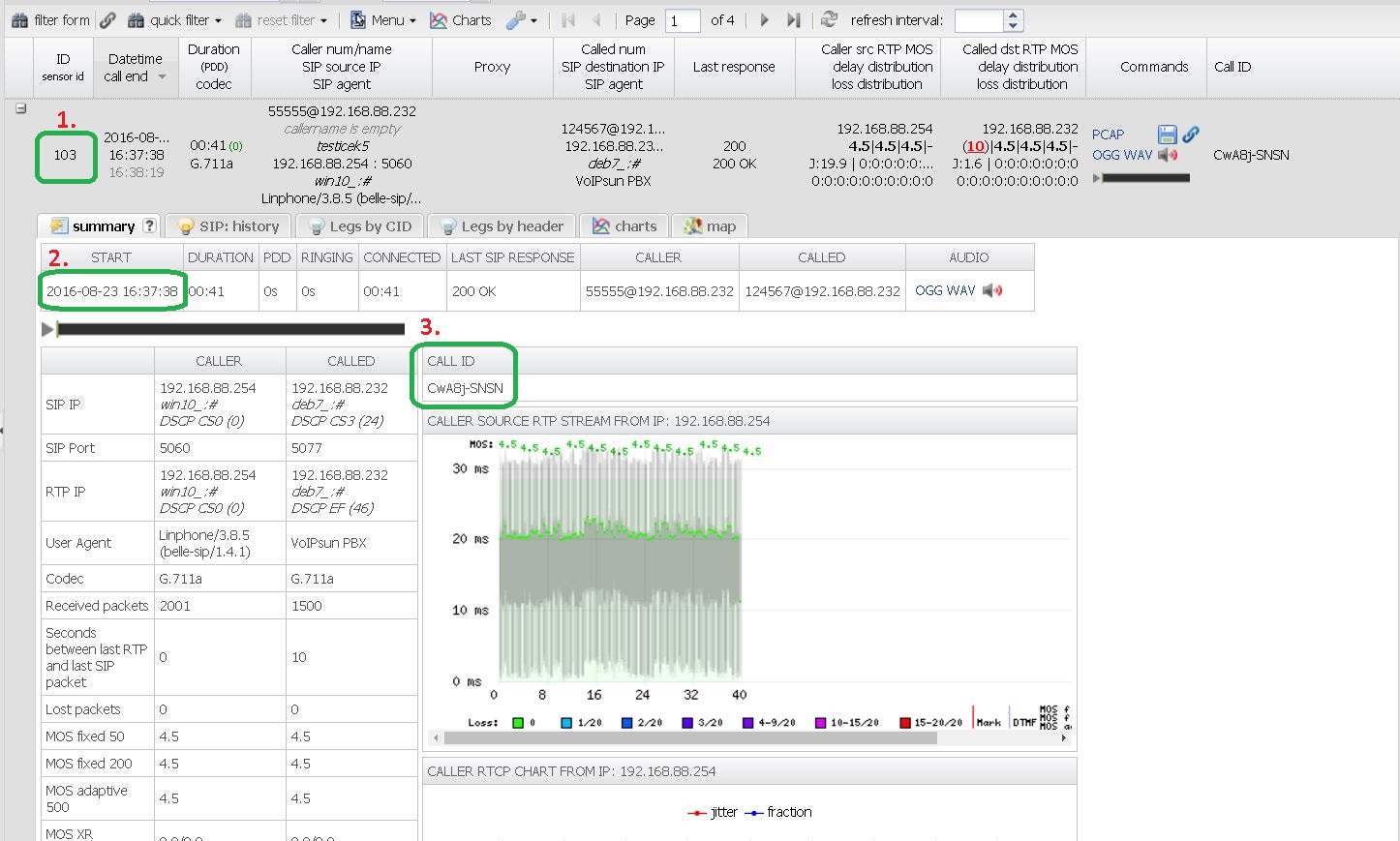Difference between revisions of "Manual export of pcap files from spooldir"
| (15 intermediate revisions by 2 users not shown) | |||
| Line 1: | Line 1: | ||
== Notes == | == Notes == | ||
| − | '''RTP format:''' With default | + | '''RTP format:''' With default voipmonitor.conf RTP pcap chunks are compressed by LZO which are tared and archived in directory in date-hourminute |
| + | |||
option '''pcap_dump_zip_rtp = lzo''' | option '''pcap_dump_zip_rtp = lzo''' | ||
| − | '''SIP format:''' With default | + | '''SIP format:''' With default voipmonitor.conf SIP compression uses gzip |
option '''tar_compress_sip = gzip''' | option '''tar_compress_sip = gzip''' | ||
| − | |||
== Export pcap file with default config used == | == Export pcap file with default config used == | ||
| − | |||
| − | |||
| − | |||
| − | |||
| − | === information | + | === Get information about CDR from database === |
You will need: | You will need: | ||
| − | 1. | + | 1.cdr.id (103) |
| − | 2.Date time of | + | 2.Date time of call start (2016-08-23 16:37:38) |
3.Call-ID (CwA8j-SNSN) | 3.Call-ID (CwA8j-SNSN) | ||
| − | 4.Location of your spooldir ( | + | 4.Location of your spooldir (spooldir=X) |
example : [[File: cdr_detail_for_export_pcap_default.jpg]] | example : [[File: cdr_detail_for_export_pcap_default.jpg]] | ||
| + | |||
| + | SQL Query: | ||
| + | SELECT cdr.calldate,cdr.caller,cdr.called,cdr.id as cdrID,cdr_next.fbasename as callID | ||
| + | FROM cdr,cdr_next | ||
| + | WHERE cdr.id=cdr_next.cdr_ID AND cdr.calldate >= '2017-02-01 00:00:00' AND cdr.calldate <= '2017-02-01 23:59:59' AND cdr.caller like '+222%'; | ||
| + | |||
| + | You MUST use cdr.calldate condition otherwise database will be overloaded by searching in all partitions | ||
| + | === flush data to tar file=== | ||
| + | Before you ask tar binary or voipmonitor for file extraction, you need to flush data from sniffer's cache first ( if the pcap file is still opened ) send api command to sniffer service | ||
| + | echo "flush_tar '/var/spool/voipmonitor/2016-08-23/15/27/RTP/rtp_2016-08-23-15-27.tar'" |nc 127.0.0.1 | ||
=== export SIP pcap === | === export SIP pcap === | ||
| − | + | ||
tar --wildcards -xOf '/var/spool/voipmonitor/2016-08-23/16/37/SIP/sip_2016-08-23-16-37.tar.gz' 'CwA8j-SNSN.pcap*' > /tmp/expsip.pcap | tar --wildcards -xOf '/var/spool/voipmonitor/2016-08-23/16/37/SIP/sip_2016-08-23-16-37.tar.gz' 'CwA8j-SNSN.pcap*' > /tmp/expsip.pcap | ||
| − | === export RTP | + | |
| − | + | === export RTP === | |
| + | |||
| + | Get RTP positions | ||
| + | |||
mysql> SELECT pos FROM voipmonitor.cdr_tar_part where cdr_id = 103 and type = 2 and calldate = '2016-08-23 16:37:38'; | mysql> SELECT pos FROM voipmonitor.cdr_tar_part where cdr_id = 103 and type = 2 and calldate = '2016-08-23 16:37:38'; | ||
| Line 38: | Line 47: | ||
4 rows in set (0,00 sec) | 4 rows in set (0,00 sec) | ||
| − | + | use positions returned from db and extract pcap | |
| − | /usr/local/sbin/voipmonitor -kc -d /var/spool/voipmonitor/ --untar-gui='/var/spool/voipmonitor//2016-08-23/16/37/RTP/rtp_2016-08-23-16-37.tar CwA8j-SNSN.pcap 0,164352,328704,493056 / | + | |
| + | /usr/local/sbin/voipmonitor -kc -d /var/spool/voipmonitor/ --untar-gui='/var/spool/voipmonitor//2016-08-23/16/37/RTP/rtp_2016-08-23-16-37.tar CwA8j-SNSN.pcap 0,164352,328704,493056 rtp.pcap' | ||
| + | #rtp.pcap is already decompressed (no unLZO needed) | ||
| + | |||
| + | ==Alternative RTP extraction without knowing positions from database== | ||
| + | this will consume more IO reads as tar file has to be fully scanned, additionally you need to have tar file closed or you need to ask sniffer to flush cashed data if the file is still opened. | ||
| + | |||
| + | tar --wildcards -xOf '/var/spool/voipmonitor/2016-08-23/15/27/RTP/rtp_2016-08-23-15-27.tar' 'R3YqlN7pnY.pcap*' > rtp.pcap | ||
| + | # if LZO compression for RTP pcaps is enabled ''' | ||
| + | voipmonitor -kc --unlzo-gui='/path/to/rtp.pcap /path/to/rtp-uncompressed.pcap' | ||
| + | #if path to file is not absolute (/...) it is relative to the spooldir directory | ||
| + | === flush partially written data into tar file === | ||
| + | Before you ask tar binary for file extraction you need to flush data from sniffer first ( if the pcap file is still opened ) using sniffer's api like: | ||
| + | echo "flush_tar '/var/spool/voipmonitor/2016-08-23/15/27/RTP/rtp_2016-08-23-15-27.tar'" |nc 127.0.0.1 | ||
=== merge SIP and RTP into one file === | === merge SIP and RTP into one file === | ||
| − | + | (apt-get install tshark | yum install wireshark) | |
| + | Note: the rtp.pcap needs to be de-lzoed first (lzo is default compression method used by sniffer service when rtp stored to spooldir) | ||
| + | mergecap -w rtp.pcap sip.pcap final.pcap | ||
| − | == | + | =Create the AUDIO using pcap file= |
| − | === | + | after you get/have SIP+RTP in a single pcap file you can ask sniffer's binary for create audio file without need to have GUI installed/ db used (works only for g711 calls without the GUI) |
| − | + | ==prepare voipmonitor-audio.conf== | |
| − | + | Change following options copy of the sniffer's config file - sniffer needs to be set to analyze traffic (not mirror senders): | |
| − | + | spooldir=/myAudio | |
| + | savesip=no | ||
| + | savertp=no | ||
| + | savertcp=no | ||
| + | savegraph=no | ||
| + | saveaudio=ogg | ||
| + | #saveaudio=wav | ||
| + | saveaudio_stereo = yes | ||
| + | nocdr=yes | ||
| + | #for possible to create audio also from other then g711 codecs( g711 is supported with sniffer directly) you need to have valid license for GUI and enable following option with path to gui's keycheck file | ||
| + | #keycheck = /var/www/html/php/lib/keycheck.php | ||
| − | === | + | ==call sniffer's binary== |
| − | + | Call the sniffer's binary with file.pcap as argument to create audio from it in spooldir defined above: | |
| − | + | voipmonitor --config-file=/etc/voipmonitor-audio.conf -k -v1 -r /tmp/final.pcap | |
| − | |||
| − | == | + | ==Results location== |
| − | + | location of created audio files (it's names is CALL-ID observed in INVITE packet) depends on option **spooldiroldschema** | |
| − | === | + | ===spooldiroldschema = no=== |
| − | + | By default, the audio file will be created in directory /${SPOOLDIR}/DATE/HOUR/MINUTE/AUDIO/ (based on timestamp of packets | |
| + | /myAudio/2020-07-31/19/52/AUDIO/sSCCXfB1Pa.ogg: Ogg data, Vorbis audio, stereo, 8000 Hz, ~36400 bps, created by: Xiph.Org libVorbis I (1.3.2) | ||
| − | === | + | ===spooldiroldschema = yes=== |
| − | + | the audio will be made in DATE dir (based on timestamp of packets | |
| + | /myAudio/2020-07-31/sSCCXfB1Pa.ogg: Ogg data, Vorbis audio, stereo, 8000 Hz, ~36400 bps, created by: Xiph.Org libVorbis I (1.3.2) | ||
Revision as of 15:29, 10 August 2020
Notes
RTP format: With default voipmonitor.conf RTP pcap chunks are compressed by LZO which are tared and archived in directory in date-hourminute
option pcap_dump_zip_rtp = lzo
SIP format: With default voipmonitor.conf SIP compression uses gzip
option tar_compress_sip = gzip
Export pcap file with default config used
Get information about CDR from database
You will need:
1.cdr.id (103) 2.Date time of call start (2016-08-23 16:37:38) 3.Call-ID (CwA8j-SNSN) 4.Location of your spooldir (spooldir=X)
SQL Query:
SELECT cdr.calldate,cdr.caller,cdr.called,cdr.id as cdrID,cdr_next.fbasename as callID FROM cdr,cdr_next WHERE cdr.id=cdr_next.cdr_ID AND cdr.calldate >= '2017-02-01 00:00:00' AND cdr.calldate <= '2017-02-01 23:59:59' AND cdr.caller like '+222%';
You MUST use cdr.calldate condition otherwise database will be overloaded by searching in all partitions
flush data to tar file
Before you ask tar binary or voipmonitor for file extraction, you need to flush data from sniffer's cache first ( if the pcap file is still opened ) send api command to sniffer service
echo "flush_tar '/var/spool/voipmonitor/2016-08-23/15/27/RTP/rtp_2016-08-23-15-27.tar'" |nc 127.0.0.1
export SIP pcap
tar --wildcards -xOf '/var/spool/voipmonitor/2016-08-23/16/37/SIP/sip_2016-08-23-16-37.tar.gz' 'CwA8j-SNSN.pcap*' > /tmp/expsip.pcap
export RTP
Get RTP positions
mysql> SELECT pos FROM voipmonitor.cdr_tar_part where cdr_id = 103 and type = 2 and calldate = '2016-08-23 16:37:38';
Returned:
pos: 0 pos: 164352 pos: 328704 pos: 493056 4 rows in set (0,00 sec)
use positions returned from db and extract pcap
/usr/local/sbin/voipmonitor -kc -d /var/spool/voipmonitor/ --untar-gui='/var/spool/voipmonitor//2016-08-23/16/37/RTP/rtp_2016-08-23-16-37.tar CwA8j-SNSN.pcap 0,164352,328704,493056 rtp.pcap' #rtp.pcap is already decompressed (no unLZO needed)
Alternative RTP extraction without knowing positions from database
this will consume more IO reads as tar file has to be fully scanned, additionally you need to have tar file closed or you need to ask sniffer to flush cashed data if the file is still opened.
tar --wildcards -xOf '/var/spool/voipmonitor/2016-08-23/15/27/RTP/rtp_2016-08-23-15-27.tar' 'R3YqlN7pnY.pcap*' > rtp.pcap # if LZO compression for RTP pcaps is enabled voipmonitor -kc --unlzo-gui='/path/to/rtp.pcap /path/to/rtp-uncompressed.pcap' #if path to file is not absolute (/...) it is relative to the spooldir directory
flush partially written data into tar file
Before you ask tar binary for file extraction you need to flush data from sniffer first ( if the pcap file is still opened ) using sniffer's api like:
echo "flush_tar '/var/spool/voipmonitor/2016-08-23/15/27/RTP/rtp_2016-08-23-15-27.tar'" |nc 127.0.0.1
merge SIP and RTP into one file
(apt-get install tshark | yum install wireshark) Note: the rtp.pcap needs to be de-lzoed first (lzo is default compression method used by sniffer service when rtp stored to spooldir)
mergecap -w rtp.pcap sip.pcap final.pcap
Create the AUDIO using pcap file
after you get/have SIP+RTP in a single pcap file you can ask sniffer's binary for create audio file without need to have GUI installed/ db used (works only for g711 calls without the GUI)
prepare voipmonitor-audio.conf
Change following options copy of the sniffer's config file - sniffer needs to be set to analyze traffic (not mirror senders):
spooldir=/myAudio savesip=no savertp=no savertcp=no savegraph=no saveaudio=ogg #saveaudio=wav saveaudio_stereo = yes nocdr=yes #for possible to create audio also from other then g711 codecs( g711 is supported with sniffer directly) you need to have valid license for GUI and enable following option with path to gui's keycheck file #keycheck = /var/www/html/php/lib/keycheck.php
call sniffer's binary
Call the sniffer's binary with file.pcap as argument to create audio from it in spooldir defined above:
voipmonitor --config-file=/etc/voipmonitor-audio.conf -k -v1 -r /tmp/final.pcap
Results location
location of created audio files (it's names is CALL-ID observed in INVITE packet) depends on option **spooldiroldschema**
spooldiroldschema = no
By default, the audio file will be created in directory /${SPOOLDIR}/DATE/HOUR/MINUTE/AUDIO/ (based on timestamp of packets
/myAudio/2020-07-31/19/52/AUDIO/sSCCXfB1Pa.ogg: Ogg data, Vorbis audio, stereo, 8000 Hz, ~36400 bps, created by: Xiph.Org libVorbis I (1.3.2)
spooldiroldschema = yes
the audio will be made in DATE dir (based on timestamp of packets
/myAudio/2020-07-31/sSCCXfB1Pa.ogg: Ogg data, Vorbis audio, stereo, 8000 Hz, ~36400 bps, created by: Xiph.Org libVorbis I (1.3.2)