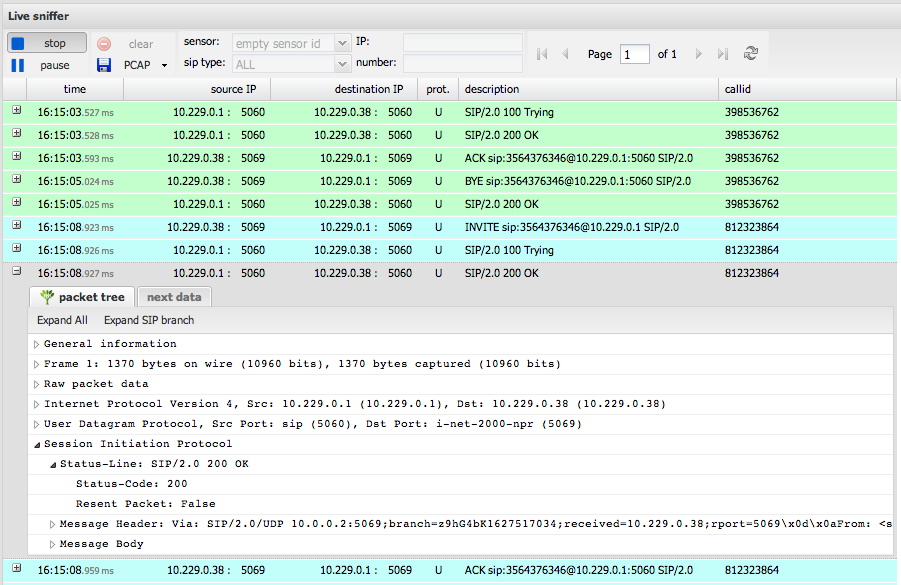Live sniffer
Live sniffer is feature when the sniffer is sending live packets to GUI in realtime. Live sniffer has to be activated by choosing sensor and clicking on Start button. It is recommended to put IP or Number into the filter toolbar in case sniffer is installed on high traffic. Each calls or register messages are colored according to call-id to see which packet belongs to one call. Each packet can be unfolded [+] which shows packet detail. Each packet can be also saved to pcap file or you can select multiple packets (either by holding ctrl-click or select first packet then hold shift and select last packet) or you can save all sniffed packets. SIP type button is not yet implemented. You can also pause sniffer which will stop refreshing web page but sniffer still continues. After you finish sniffing stop sniffer. Life sniffer can be safely used by multiple users.