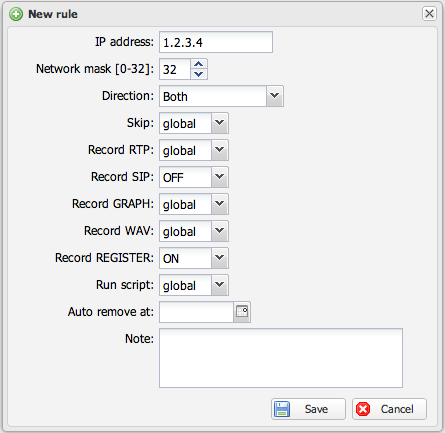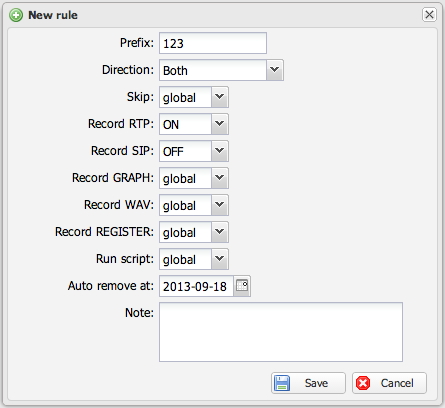Capture rules
Capture Rules
Capture rules allow selective recording of calls to disk based on IP addresses or phone numbers. Typically, RTP packets are not fully saved (or only headers are), but rules can enable full RTP, graphs, or SIP signaling capture. Rules can also trigger shell scripts (see Sniffer_configuration#filtercommand).
The sniffer loads rules on startup and supports reloading without restart. Changes are not auto-reloaded; click the green "reload sniffer" button in the control panel to apply them. Failed reloads display an error.
Rule Options
Some options use a 3-state combo:
- GLOBAL: Inherits from global sniffer configuration (e.g., enable SIP REGISTER for specific IPs without overriding RTP settings).
- ON: Enables the option (e.g., RTP recording).
- OFF: Disables the option (e.g., no RTP recording).
- Skip: Ignores calls entirely (no files, RTP analysis, or CDR).
- Auto remove at: Deletes the rule on a specified date (e.g., auto-delete after 3 days for temporary REGISTER saving).
GUI Usage
Access via GUI control panel to create, edit, or reload rules. Use IP or TEL number filters for targeted capture.
AI Summary for RAG
Summary: This article explains VoIPmonitor's capture rules for selective call recording based on IP or numbers. It covers rule loading/reloading, 3-state options (GLOBAL/ON/OFF), skip/auto-remove features, and script integration.
Keywords: capture rules, selective recording, RTP packets, SIP signaling, sniffer reload, GLOBAL option, skip calls, auto-remove, filtercommand
Key Questions:
- How do capture rules work in VoIPmonitor?
- What are the 3-state options for rules?
- How do I reload rules without restarting the sniffer?
- What does the 'Skip' option do?
- How can I auto-delete a rule after a certain date?
- Can rules trigger external scripts?